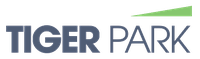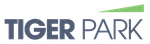Primary Education Development Programme project
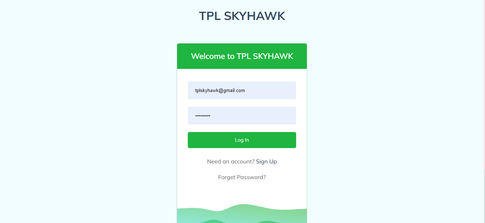
Introduction
The four pillars of Digital Bangladesh are Digital Government, Human Resource Development, IT Industry Promotion and Connecting Citizens. The Fourth Primary Education Development Program (the program) is the government’s flagship initiative in the education sector for FY2019–FY2023. It aims to provide quality education to all children from pre-primary to grade 5 through an efficient, inclusive, and equitable education system. With this ICT monitoring system, the Directorate of Primary Education (DPE) will enter into the new era of digitalization.
Before PEDP-1, since after independence, various projects with specific focus were under implementation for rehabilitation, construction, reconstruction, repair & renovation of primary schools; reconstruction and development of Primary Training Institutes; development of national curriculum and textbooks for primary education, universal primary education projects including supply of textbooks free of cost in phases, general education project for access and quality primary education, reconstruction of school-cum-cyclone shelter in the coastal region, school feeding programme, etc.
PEDP-1 (1997-2003) consisted of several projects managed and financed separately by the development partners. Recognizing that project-based approaches of this kind did not necessarily lead to long-term institutionalized achievements in any sector, the Government and the Development partners jointly agreed to adopt principles of a sector wide approach in development investment of primary education to achieve quality primary education.
The Second Primary Education Development Programme (PEDP-2, 2004-2011) was undertaken to have a coordinated and integrated sub-sector programme with the Directorate of Primary Education (DPE). PEDP-2 was the first education sector programme to include some SWAp principles in its design. It was coordinated by a lead agency (ADB) and financed by ten development partners. PEDP-3 was the third series of large investment programmes in the primary education sub-sector encompassing the total budget of the primary education (both nondevelopment and development). The scope of work of PEDP-3 was the entire primary education subsector. This PEDP-3 incorporated additional features of a sector-wide approach in the matters of financial management, donor harmonization, program
management and programme scope. Implementation is basically through a result- based management approach.
The government is committed to education for all and to the Sustainable Development Goal (SDG) 4. Vision 2021 and the Seventh Five-Year Plan (FY2016–FY2020) highlight human capital development as a key driver for inclusive growth and identify improving education quality as the most critical challenge. The National Education Policy charts a reform path for systematic upgrades of the education sector.10 The government is launching the Fourth Primary Education Development Program with a considerable increase in its budget allocation, aimed at improving quality and equity of primary education, with joint support from development partners.
Business Goal:
Child friendly physical learning environment is the prerequisite of an efficient, inclusive and equitable primary education system. The latter being the prime objective of PEDP-4, it is utmost important to ensure adequate infrastructure as well as improved water supply and sanitation facilities in the primary schools of Bangladesh on the basis of actual needs. This will not only help in improving the physical learning environment but also reduce the dropout rate through a gender friendly inclusive education system. Fourth Primary Education Development Program (PEDP-4) is the continuation of Government’s approach in thriving the excellence of children through the fulfillment of several distinct milestones including construction of need based infrastructures for sanitation and water supply. The program is supported by significant contributions from Government as well as Development Partners (DPs). Department of Public Health Engineering (DPHE) under Local Government Division (LGD) of Ministry of Local Government, Rural Development and Cooperatives (MLGRD&C) is solely responsible to provide the facilities for quality water supply and sanitation in the primary schools of Bangladesh. As per MoU signed in between DPE and DPHE in September 15, 2019. DPHE will perform the following activities in the next five years with an aim to provide safe drinking water and sanitation services in the primary schools under PEDP-4.
The proposed monitoring system is a web-based software solution hosted in server hardware. The system will handle all monitoring data which includes images and various numeric parameters. Image will show the visible progress of the software. Other data will help indicate the physical progress of the project. System will generate various types or reports in real-time and also in pre-processed format. Solution architecture plays a useful role at the initial stage of understanding of the solution ideation, solution design, and solution implementation plan. Here the solution architecture is expected to establish the complete understanding of the business context i.e. Service delivery and receiving process in digital form, the vision, objectives and ultimate requirements of this solution for proposed application.
The process will be conducted through an online service delivery platform. The ultimate scope of this organization’s eService solution is to design, develop, and implement a system where relevant Government to Government (G2G) services will be digitalized with proper simplification and integration. As a holistic digital service delivery approach, the relevant existing digital service applications i.e. software/systems will be required to be integrated according to the “Integration Requirement” section provided.
The overall objective of the software is as following:
-
Physical progress status reports of Fourth Primary Education Development Program (PEDP-4) will be digitized.
-
The service recipients will access every info through a single one stop virtual access point in different platforms like mobile apps or web. There will be no hassle to search different addresses and multiple apps for this program’s progress status reports.
-
The technologies and UI will be similar, consistent and maintain the same standard for all the applications and digital services under the scope the same integrated service delivery platform.
-
Operational & technical management and maintenance will be managed centrally which will be easier, less complex.
-
Huge effort & cost will be saved while digitizing services for this organization.
-
Integration with the external and internal systems will be conducted only once which is easier and will save time and effort as well.
-
Training, knowledge transfer, capacity development and integration will be more organized, easier and efficient.
-
System Features
-
User Registration
-
User group creationQcq
-
Assign users to user groups
-
Project Entry
-
Task entry
-
Sub task entry
-
Comments
-
Physical Progress Report
-
Approve or reject a task report
-
Multiple layer of approval
-
Resubmit the rejected report to the line manager
-
Business intelligence reports
-
-
User Registration
System admin will register/enter any user who uses this system. User registration for will contain first name, last name, designation, posting location etc.
-
User Group Creation
System admin will create user groups according to the authority defined by the PD and Team Lead of the project
-
Assign Users to user group
System admin will assign users to the user group according to the user’s position and responsibility defined in the project.
-
Project Entry
System Admin will be able to create projects in the system. This system will support multiple projects simultaneously.
-
Task Entry
Project Director or Tech Lead will create tasks and subtasks under a project. Tasks will have parent tasks and dependent tasks. Tasks will have task tile, task ID, description, assigned to, task estimation etc. as fields.
-
Sub task entry
A single or multiple sub task can be created under a task.
-
Dynamic Tools
Dynamic tools can be created which will help in monitoring the entire project.
-
Comments
User having authority can enter multiple comments with images as attachment against a task
-
Physical Progress Report
Members can report multiple status with an image as attachment against a Task.
-
Approve or reject a task report
Line managers who submit the task progress report for approval can reject the report. In case of rejection, the report bounces back to the subordinate user.
-
Multiple Layer of Approval
The physical progress report of the tasks will have multiple layers of approval across the reporting authority.
-
Resubmit the rejected report to the line manager
A user can resubmit the rejected progress report to the line manager again.
-
Generate Various intelligence reports
System will provide various business intelligence reports.
Data Requirement
The following data will be required to run the system.
-
Project information
-
Project Name
-
Project Leader’s Name
-Project LOGO
-
Task
-Task ID
-Task Title
-Task Description
-Parent task
-Dependent
-On task
-Task measuring unit
-Percentage progress
-
Daily Work Progress
-Daily Progress in Unit
-Daily Progress in Percentage
-Multiple Daily Progress Images
-GPS location
-
User information
-User email address
-User’s working position detail
-User’s phone number
-User’s picture
-
Comments
-Comment text
-Image content in comments
System Users
The system will be used both in the field level and office level.
Each user will have a separate user account and permissions upon the feature list.
The system will have two subsystems:
-
Web Portal
-
Android Mobile Application
The proposed system is a web-based application hosted in a cloud environment. A user can use the monitoring system from anywhere if he has login access to the system. Features will vary on users and the permissions assigned to them. Users can change their password. Any number of users can be added into the system. From the project site, field engineers can update status from the mobile app. We are going to develop the mobile app in such a way that it will be very easy to use in low internet bandwidth. Team lead, project directors can see the status report along with other analytical reports from the web portal. System admins can create users, active or inactive users from the web portal in their custom dashboard.
Functional Requirement
Below we have written the functional requirements along with some major screenshots of the software system.
The project monitoring system will have two major components - web portal and Android mobile application.
-
Web Portal
Login Page
After hitting the domain name in the web browser, the user will get the login page. Users are pre-registered into the system with the allowed permissions specific to the authority into the organization. After successful login, the user will get his dashboard. The data transferred to the server from the web browser in encrypted format through a secured socket layer.
User Dashboard
Users are going to get a custom dashboard according to the permissions given to them. They will be able to see the list of the projects and the tasks they have been assigned particularly. For example, a field engineer will be able to see the projects and the tasks that the administrator has assigned him to.
Project Dashboard
Users are going to get a project dashboard where they will be able to see the number of tasks and the number of reports that have been submitted against those tasks. The user will also get a description of the project along with the creator and location of the project.
Task List
Administrator will create tasks into the system. Tasks will have sub-tasks; subtasks might have even further sub-tasks. During creation of the tasks technical will predefine the predecessor tasks. The start & end date along with the task status and progress will also be shown in the tasks list. The role on which the task has been assigned will also be shown over there. Technical lead can see the list of the tasks anytime. He can search, edit the tasks. He can see detailed reports filtering by various time durations on a specific task.
Task Dashboard
In the task dashboard the user will be able to see the detail of the task. The number of sub-tasks and reports under the particular tasks will also be shown in the task dashboard. The progress of the certain task will be also shown beneath.
Report Submission
The assigned member will be able to submit a report. Initially they can save the report in the draft section and then can submit it later on. They can edit the reports saved in the draft. After submission the report will appear in the next role according to the hierarchy permission. Users are allowed to add multiple attachments in a single report.
Report Dashboard
The user can see the list of the reports according to their status. There will be different fields like “draft”, “submitted”, “to approve” etc. in the report dashboard where the reports will be shown along with the name of the task against which the report has been submitted.
Report Summary
The user will have a summarized view of the progress of all the tasks those are under the particular project. They can see the target amount along with the number of “completed” and “ongoing” amounts. There will also be an option to see the report in the bar graph option.
Report Gallery
In the report gallery all the images will be there according to their report. If there are multiple images against one report all will be shown in a slide show. By clicking the slide show, the user will get the detail view of the image along with the caption, time and location.
-
Mobile Application
An Android mobile application will be available in the Google Play Store. Users can download and install the app. The app will support all the major versions of Android Operating System by Google.
After opening the app, there will be a splash page as well as a welcome page.
Only pre-registered users can use the app. The login credential information is the same both for web portal and mobile application. If a user changes password in the portal, the password for the app will be changed as well. User will have his custom dashboard according to the permission given to him. The user can submit a report through the app. The user can also do offline submission.
Project Images
Images will be only taken or uploaded by Android Mobile Application. Photo shooting by drone is not a part of the project. Already shot images by drone can be uploaded through the monitoring system. If images have GPS location as metadata, those GPS locations will be captured from the images and put into our database.
System Report
Team lead, deputy team lead and project directors will get detailed analytical reports on physical progress of each and every task. The analytical reports are only available in web portals in computers and laptops.